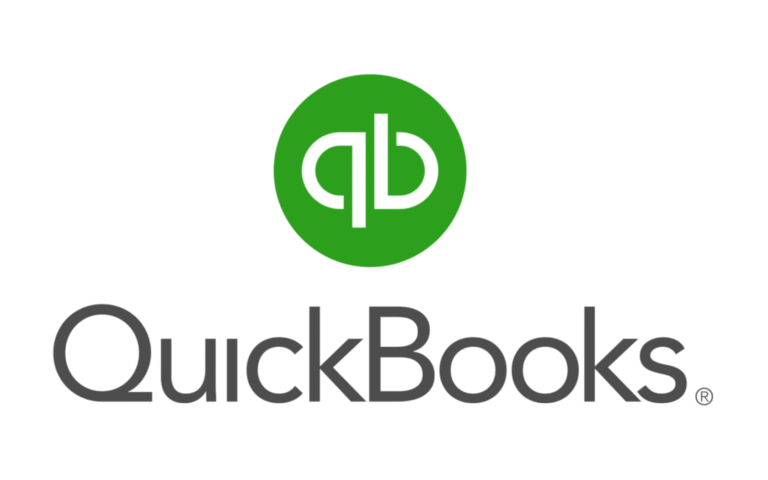
1. INTRODUCTION TO QUICKBOOKS ONLINE
- Which QuickBooks Online is right for me?
- QuickBooks Online Packages Available
- To find an expert in QuickBooks Online
- Benefits of using QuickBooks Online
- Mobile devices and QuickBooks Online
- Our case study for today’s training
2. NAVIGATING QUICKBOOKS ONLINE
- Navigating the QuickBooks Online Home Page
3. COMPANY FILE SETUP
- Tax Setup
- Using the Tax Centre Accounts
- Taxable Payments Annual Report (TPARS)
- Managing Users
- Multi-Currency
- Importing Data
- Customers Import
- Products and Services
4. ONLINE BANKING
- Linking Bank Accounts & Importing Bank transactions
- Linking Bank Accounts or Credit Cards for Automatic Bank Feeds
- Importing Bank Transactions
- How to Add Transactions
- How to Match Transactions
- Processing Transactions – Debits
- Processing Transactions – Credits
- How to accept multiple transactions in batches
- Adding Attachments to Transactions
- Setting up Bank Rules
5. TRANSACTIONS
- Creating and Managing Quotes
- Creating and Managing Invoices
- Receiving Payment of Invoices
- Customizing Invoices Attachments
- Expense Transactions Bills
- Paying Bills
- Recurring transactions
- Class and Location Tracking
- Turning on Class Tracking and/or Location Tracking
- Partial Purchase Orders
- Create a Partial Purchase Order
- Accounts Payable
- Accounts Receivable
- Invoice Processing
6. BUDGETS
- Budget vs Actual
- Set up Budget Report
7. FORECASTING
- How to Setup
- How to run the Forecasting report
- Generate forecasting report
8. TIMR SHEET PREPARATION
- To Setup Time sheet
- Single Time sheet
- Weekly Time sheet
- Creating of Invoice for Time sheet
9. BANK RECONCILIATION
- Banking Reconciliation Tools
10. MANAGING TAX SETUP
- Sales Tax or
- Federal Tax
- RUNNING REPORTS
Contact For Details: Flat No.110, Annapurna Block, Aditya Enclave, Ameerpet 16,
